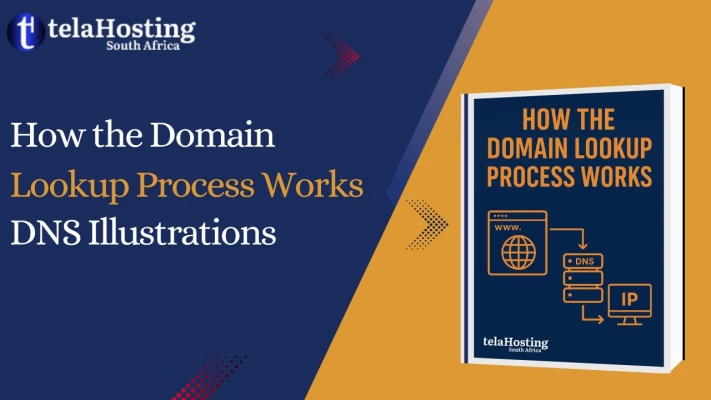
Introduction
When you type a website address like www.telahosting.co.za into your browser, your computer doesn’t instantly know where that site lives. Instead, it begins a process called the domain lookup process, powered by the Domain Name System (DNS).
Think of DNS as the internet’s phonebook, translating human-friendly names (like www.telahosting.co.za) into machine-readable IP addresses (like 192.168.1.1). Without DNS, browsing the web would be nearly impossible.
In this guide, we’ll break down how the domain lookup process works, step by step, using clear DNS illustrations, examples from South Africa, and easy analogies so you can understand how websites load in milliseconds.
Step-by-Step Domain Lookup Process
Here’s how the process unfolds every time you type a website address:
-
Browser Request
Your browser first checks its local cache to see if it has visited the website before. If it finds the information stored, the site loads faster. -
ISP DNS Server Check
If the cache is empty, the request goes to your Internet Service Provider (ISP) in South Africa (like Telkom, Vodacom, MTN, or Cell C).
-
The ISP’s DNS server tries to match the website name with its IP address.
-
If it finds a match, the site loads.
-
-
Recursive Resolver
If your ISP doesn’t have the answer, the query is sent to a recursive resolver.
-
This resolver does the “heavy lifting,” asking other DNS servers until it finds the correct IP address.
-
You may also configure your device to use Google DNS (8.8.8.8) or Cloudflare DNS (1.1.1.1) for faster results.
-
-
Root Servers
The resolver asks the root name servers, which direct it to the correct Top-Level Domain (TLD) servers.
-
For example, if you type
www.telahosting.co.za, the query goes to the servers that manage .za domains.
-
-
TLD Servers
The TLD servers provide details about the authoritative name servers for that domain. -
Authoritative DNS Servers
The authoritative DNS server holds the final record, giving the resolver the exact IP address for the website.
-
Website Loads
Your browser uses the IP address to fetch the content from the web server (like telaHosting’s servers).
-
This entire process happens in milliseconds, ensuring fast browsing.
-
What Is the Domain Lookup Process?
The domain lookup process is how your computer translates a human-friendly domain name (e.g., www.telahosting.co.za) into an IP address that computers can understand (e.g., 192.168.1.1).
This process relies on the Domain Name System (DNS), which acts like the internet’s phonebook, mapping domain names to IP addresses. In other words, since computers don’t understand words like telaHosting.com, they rely on DNS to translate human-friendly names into machine-readable IP addresses.
Illustration of the Domain Lookup Process
Imagine DNS as a directory service. If you want to call a friend but don’t remember their phone number, you look it up in your phonebook. Similarly, DNS translates domain names into the correct IP addresses.
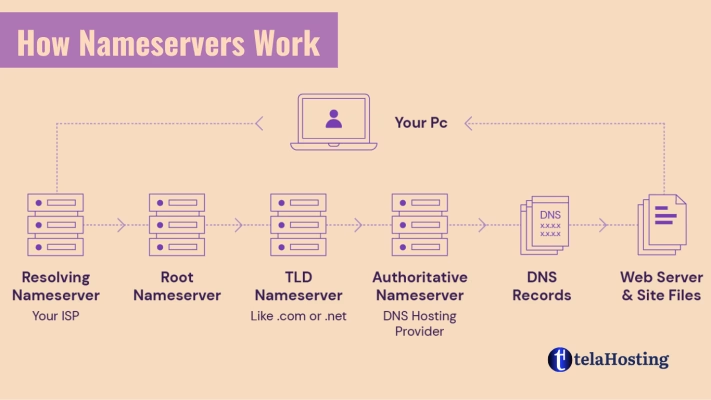
Analogy: Looking for a Friend’s House in Cape Town
Think of domain lookup like searching for a friend’s house in a big city like Cape Town:
- You ask yourself: “Where does my friend live?” (Your computer checks its cache).
- You call a relative to ask: If you don’t remember, you ask someone else (Recursive DNS Resolver).
- They guide you to a street name: Your relative directs you to an area (Root DNS Server).
- You reach the street and ask security: Security tells you which compound (TLD Server).
- You find the house number: The security confirms the exact house number (Nameserver).
- You enter the house: You now have the correct location (Website loads).
This is exactly how domain lookup works!
For more details, visit Cloudflare’s Guide to DNS.
Step-by-Step Process of a Domain Lookup
- User Requests a Website: You type
www.telahosting.co.zainto your browser. Your browser first checks its local cache to see if it has visited the website before. If it finds the information stored, the site loads faster. - Query Sent to a Recursive Resolver: If the cache is empty, the request moves to a recursive resolver.
-
In most cases, this is provided by your Internet Service Provider (ISP) in South Africa, such as Telkom, Vodacom, or MTN.
-
Alternatively, users may configure their devices to use public DNS resolvers like Google DNS (8.8.8.8) or Cloudflare DNS (1.1.1.1) for faster or more reliable lookups.
The recursive resolver’s job is to do the “heavy lifting” of finding the correct IP address for the website you typed. If it doesn’t already know the address, it will continue asking other DNS servers (root servers, TLD servers, and authoritative servers) until it finds the right one.
-
- Checking the Root Nameservers: The recursive resolver contacts one of the root nameservers, which directs it to the correct Top-Level Domain (TLD) nameserver.
- Querying the TLD Nameserver: The TLD nameserver (e.g., for
.comdomains) responds with details of the authoritative nameserver. - Retrieving the IP Address: The authoritative nameserver provides the final IP address for the domain (e.g.,
192.168.1.1). - Website Loads on Your Browser: Your browser uses the IP address to retrieve and load the website. The IP address is stored in your device’s cache for faster access next time.
How to Check Your Domain Lookup Speed
If your website loads slowly, checking your domain lookup speed can help identify DNS-related issues.
Tools to Check DNS Lookup Speed:
- Nslookup:
nslookup www.example.com - Dig:
dig www.example.com - Traceroute:
tracert www.example.com - Online Tools: MXToolBox, Google Admin Toolbox
Common DNS Issues and How to Fix Them
| Issue | Cause | Solution |
|---|---|---|
| Slow DNS Resolution | ISP’s default DNS is slow | Use faster DNS like Google (8.8.8.8) or Cloudflare (1.1.1.1) |
| Website Not Loading | Incorrect DNS records | Check and update DNS records in your hosting account |
| DNS Propagation Delay | Recent DNS changes | Wait 24-48 hours for global updates |
| Error: Server Not Found | Incorrect nameservers | Verify nameserver settings in domain registrar panel |
FAQs
Q1: What happens if a domain lookup fails?
If the lookup fails, your browser will display an error like “Server Not Found.” You may need to check DNS settings or switch to a faster DNS provider.
Q2: How can I speed up my domain lookup process?
Using a fast and reliable DNS provider like Google Public DNS (8.8.8.8) or Cloudflare (1.1.1.1) can improve lookup speed.
Q3: How long does DNS propagation take?
DNS changes typically take 24-48 hours to fully propagate worldwide.
Q4: How can I test if my DNS is working correctly?
Use tools like nslookup, dig, or online checkers like WhatsMyDNS to verify DNS records.
Conclusion
Understanding the domain lookup process helps you troubleshoot website issues and optimize your site’s loading speed. By using reliable DNS providers, monitoring lookup times, and ensuring accurate DNS settings, you can enhance website performance. Need fast and secure DNS services? Get expert hosting and domain solutions at telaHosting! 🚀