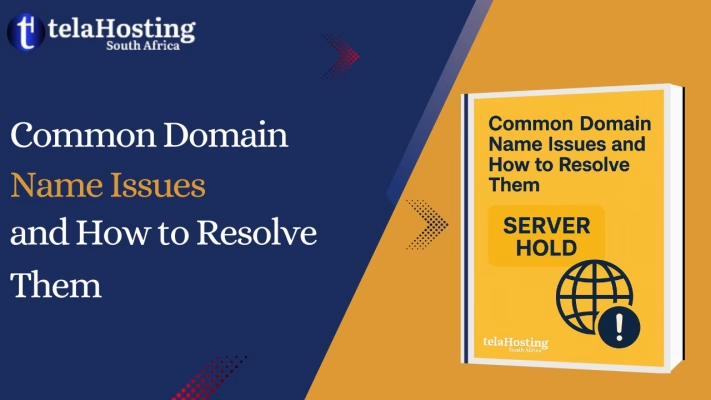
A domain name is the cornerstone of your online identity, but technical issues can quickly disrupt your website and email services. In South Africa and beyond, these disruptions can affect businesses, customers, and brand reputation. Understanding common domain name issues and knowing how to resolve them ensures your site remains accessible and reliable.
In this guide, we’ll explore the most common website problems, their root causes, and practical step-by-step solutions to troubleshoot and fix them. Whether you’re dealing with DNS errors, propagation delays, or server hold status, this resource will help you maintain a smooth and secure online presence.
1. Server Hold Status
What Is Server Hold?
A Server Hold status means your domain is suspended by the registrar or registry, preventing it from resolving or being accessible online. Server Hold status is one of the most critical domain issues, because it is enforced directly by the registry, the central authority that manages domain extensions (like .com, .org, or .co.za).
The Registrar/Registry is the organization that manages the top-level domain (TLD) like .com or .org and maintains the master database. Since the Registry is at the highest level of authority in the domain name system, a Server Hold is considered the most critical type of suspension.
Client Hold (Registrar-Level Suspension)
A Client Hold status is enforced by your domain registrar (e.g., TelaHosting, GoDaddy, Namecheap). Unlike Server Hold, this is not escalated to the registry and is usually easier to resolve.
👉 Key Point: The registry has more authority and control here than your registrar. Once a domain is placed on Server Hold, your registrar cannot reactivate it on their own. The registry must lift the restriction before the domain can resolve and become accessible online again.
Causes:
- Incomplete url registration (e.g., missing verification emails)
- Unpaid domain renewal fees
- Legal or policy violations (e.g., trademark disputes, spam complaints)
- Registry-imposed restrictions
How to Fix It:
- Check Your Email: Look for notifications from your web address registrar about why the hold was placed.
- Verify Your Web Address: If it’s a new web address, ensure you’ve completed verification (ICANN requires registrant verification within 15 days).
- Contact Your Registrar: Reach out to your domain provider (e.g., telaHosting) to clarify the issue and follow their resolution steps.
- Make Payments if Required: If your web address is suspended due to non-payment, renew it immediately.
- Resolve Any Legal Disputes: If a hold is due to policy violations, work with your registrar to provide necessary documents or resolve disputes.
2. DNS Updates Not Reflecting (Propagation Delays)
What Happens?
After updating DNS records (like changing nameservers or updating A/MX records), the changes may take time to reflect globally.
Causes:
- DNS propagation delay (usually takes up to 48 hours)
- High Time to Live (TTL) settings on DNS records
- Cached DNS entries on your computer or network
How to Fix It:
- Wait for Propagation: DNS updates take 24-48 hours globally.
- Clear Your DNS Cache:
– Windows:ipconfig /flushdns
– macOS:sudo killall -HUP mDNSResponder - Use an Online DNS Checker: Verify if records have updated using tools like WhatsMyDNS.
- Lower the TTL Before Changes: Before making major updates, reduce TTL to 300 seconds (5 minutes) for faster propagation.
3. Domain Not Resolving or Inaccessible
Possible Causes:
- Incorrect DNS settings
- Nameservers not correctly set
- Expired web address
- Website server issues
How to Fix It:
- Check Your Web Address Status: Use WHOIS lookup tools like ICANN WHOIS to verify if your web address is active.
- Ensure Correct DNS Settings: Update nameservers and DNS records correctly in your registrar’s dashboard.
- Check Hosting Connection: If nameservers are correct, verify your hosting server is online.
- Renew Expired Web address : If your domain expired, renew it ASAP to avoid losing ownership.
4. Email Not Working Due to MX Record Issues
Symptoms:
- Emails sent to your domain bounce back
- Cannot send or receive emails
- Delayed email delivery
Common Causes:
- Missing or incorrect MX (Mail Exchange) records
- Conflicting email settings (local vs. remote email)
- Blocked ports or firewall restrictions
How to Fix It:
- Verify MX Records: Check MX settings using MXToolBox.
- Ensure MX Records Point to the Right Mail Server:
– For cPanel hosting:mail.yourdomain.com
– For Google Workspace:ASPMX.L.GOOGLE.COM
– For DirectAdmin hosting:mail.yourdomain.com(or the appropriate mail server provided by your hosting provider). - Use Correct Email Routing Settings: If emails are hosted remotely, set routing to Remote Mail Exchanger in cPanel or the equivalent setting in DirectAdmin.
- Check Firewall & Ports: Ensure ports 25, 587, and 465 are open for outgoing email traffic.
5. Domain Transfer Issues
What Happens?
- URL transfer requests fail or get rejected
- Delay in transferring a web address from one registrar to another
Causes:
- Web address is locked at the current registrar
- Incorrect EPP/Auth code provided
- Transfer initiated within 60 days of domain registration
- Pending web address verification
How to Fix It:
- Unlock Your URL : Disable the transfer lock in your domain management dashboard.
- Obtain the Correct EPP Code: Request it from your current registrar.
- Ensure Domain Is Eligible for Transfer: web address must be at least 60 days old before transfer.
- Approve Transfer via Email: Some registrars require email confirmation to complete transfers.
6. Expired Domains and Redemption Period
What Happens?
- Your web address stops working after expiration
- The URL enters a grace period (usually 30 days) or redemption phase (can last up to 90 days)
How to Fix It:
- Renew Web address on Time: Set auto-renewal to avoid expiration.
- Recover Web address in Grace Period: Renew immediately before the redemption phase starts (redemption fees may apply).
- Check Registrar-Specific Rules: Some web address have strict renewal policies (e.g.,
.com,.co.za).
Table Summary of Common Domain Issues and Fixes
| Issue | Possible Causes | How to Fix It |
|---|---|---|
| 1. Server Hold Status | – Incomplete url registration – Unpaid renewal fees – Legal or policy violations – Registry restrictions |
– Check your email for notifications – Complete url verification – Contact your registrar – Renew web address – Resolve legal disputes |
| 2. DNS Updates Not Reflecting | – DNS propagation delay – High TTL settings – Cached DNS entries |
– Wait 24-48 hours for updates – Clear DNS cache – Use online DNS checkers like WhatsMyDNS – Lower TTL before changes |
| 3. Web address Not Resolving | – Incorrect DNS settings – Nameservers not set correctly – Expired web address – Website server issues |
– Use WHOIS to check web address status – Update DNS settings – Ensure server is online – Renew expired web address |
| 4. Email Not Working (MX Issues) | – Incorrect MX records – Conflicting email settings – Blocked ports |
– Verify MX records with MXToolBox – Set correct mail server (e.g., mail.yourdomain.com for cPanel/DirectAdmin) – Check email routing and open ports |
| 5. Web addressTransfer Issues | – Web addressis locked – Incorrect EPP code – Transfer initiated within 60 days – Pending verification |
– Unlock web address – Obtain the correct EPP code – Ensure domain is eligible for transfer – Approve transfer via email |
| 6. Expired Domains | – Web address expired – Grace or redemption period started |
– Set up auto-renewal – Renew web address in grace period – Check registrar-specific renewal rules |
FAQs
Q1: How can I prevent domain-related issues?
Set up auto-renewals, monitor DNS settings, and use reliable registrars like telaHosting for secure domain management.
Q2: What is DNS propagation, and why does it take time?
DNS propagation is the time it takes for DNS updates to reflect worldwide. It usually takes 24-48 hours due to caching at ISPs and DNS servers.
Q3: Why is my domain locked, and how can I unlock it?
Registrars lock domains to prevent unauthorized transfers. You can unlock it in your domain settings or contact support.
Q4: Can I transfer an expired web address?
No, expired domains must be renewed before transferring to another registrar.
Q5: What happens if my web address enters the redemption phase?
You may still recover it by paying an additional redemption fee, but after the period ends, it becomes available for public registration.
Conclusion
Managing a domain name requires understanding common issues like Server Hold, DNS propagation delays, email failures, and expired domains. By proactively checking your domain status and keeping your records updated, you can avoid costly disruptions and keep your site running smoothly.
Need a reliable hosting and web address management service? Trust telaHosting for seamless domain registration, hosting, and support! 🚀
Pro Tip:
To avoid unexpected downtime, consider setting up auto-renewals and monitoring your web address’s DNS settings regularly. telaHosting provides tools and expert support to ensure your web address stays active and well-configured at all times.